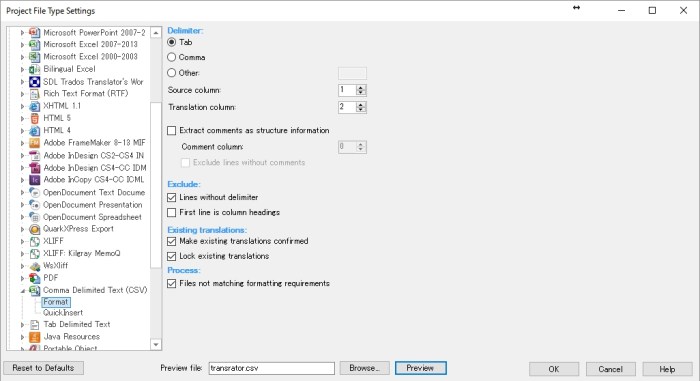Although CAT tools love making us upset in various ways, you have to admit they’re generally getting better with time. Take Trados, it’s far less buggy than it used to be, much faster at processing files and its plugins add tons of useful features.
So when news broke that Wordfast Pro 4 was out, I was curious to see where improvements were made. How disappointed was I to find out that the software had completely changed, in a terrible, terrible way.
It’s painfully unresponsive
When you open a piece of software and see a bunch of Java threads show up in your task manager, you know you’re in for a bad day. 2002 all over again. You know, those web apps that took forever to load with the coffee cup icon – and barely faster after that? It’s exactly the same thing. Really, Wordfast Pro 4 actually uses a browser plugin to render its interface, so the combination is the same, and the experience is very comparable. Slow as hell.
I understand they’re trying to push their online version of the tool, but it doesn’t excuse the unresponsiveness. Some web-based solutions like Memcloud Cloud have shown that’s it’s possible to have a fast and clean-looking app online, and not something that reminds me of the cheap and buggy shareware of the early 00’s. The thing just feels heavy. It lags all the time, again and again.
File processing is even slower
Now, what about processing speed? I ran a small experiment on a 20k project I was working on. The original files were in Wordfast’s txlf format, but I’ve been using them in Trados thanks to the xliff filter.
So, numbers.
File opening is where Wordfast seemed to suffer the least. It took it 27 seconds to chain the files and present me with the result. The same process took only 12 seconds in Trados. So that’s more than twice the time for WFP4, but it’s nothing compared to some of the other features.
The next thing I tried to do was to run a file analysis with an empty TM. Shouldn’t take very long, right? Trados needed 6 seconds to do that. Wordfast 6… minutes! OK, not quite, 5 minutes and 54 seconds (yes, I timed it). That’s 59 times slower than SDL’s product.
Even such a thing as the “Find” feature seems to take ages. Still in the 20k word project mentioned above, I compared how fast Trados and WFP4 could find a string located towards the end of the chained file, with the cursor placed in the first segment. No regular expressions or anything complex, just a good old plain text search. The result was almost instant with Trados (as in too fast to be timed), while Wordfast needed a full 6 seconds.
The interface is a disaster
Besides the general slowness of its functionalities, Wordfast also suffers from a catastrophic interface. Every single action is tedious and far more complicated than it should be. You want to switch from a project to another? You’ll need to close the former one first (which does… nothing at all besides wasting your time). Need to run an analysis on a file? Make sure it’s closed first. If it’s not, you’ll need to close the error message, click the Wordfast tab, go back to the editor interface, close the file, then go back to the project interface and finally be able to run your analysis. Trados does that automatically for you and even offers to reopen files afterwards.
Time to export your finished project! You’ll need to manually choose an export path. Each and every time. Can’t just the software offer some default option, like the path you’ve used the previous time?
Oh, and the ribbon, wonderful. If you fold it, you’ll still see the tabs. But if you click on one of them, the ribbon won’t unfold automatically. What’s the point? Why do you need two steps for that? Even that good old Office 2007 is able to handle that for you.
You may say all these are fairly minor inconveniences, which is true. The problem is that they add up to the point anything you try to do ends up in frustration. You keep clicking around, hoping that you didn’t forget to do something the software expects you to – because it won’t do it for you, and it won’t let you know until the very last moment.
The editor is a pain to work with. It apparently needs to load something for each of your actions. For example, let’s say you want to get back to a previous string to make a correction. You try to scroll, but the editor won’t show any text while you do it, so you just hope to get lucky and find the piece of text in question by trial and error. When you’re done scrolling, you have to wait a couple of seconds until the text actually loads and displays (this is a desktop app, just keep the text in memory!). Then, when you click the cell you want to edit, wait again! The editor will need a moment to load whatever it needs until it lets you edit anything.
Didn’t someone test the software and realized how absurdly user-unfriendly it was?
Is this even a finished product?
Wordfast Pro 4 feels very amateurish overall. The interface is not only difficult to use, but also filled with buttons that do nothing or that are enabled when they shouldn’t be. Just an example: when you click an online TM in the Project TM tab, the Export button is enabled. You can’t export an online TM, but it makes it look so. But if you press the button, a window opens and offers you to select a TM… from an empty list, because you can’t export online TMs. Don’t you think an error message would be less confusing? Or even better, can’t you just disable the button in the first place?
Again, that’s just one example among others. You’ll often find yourself puzzled by such dead ends.
Above all, it has lost its direction
I used to recommend Wordfast to beginners for its relative simplicity. Up to version 3, it had a simple, clean and reactive interface, and all the basic features you would expect from a CAT tool. No fancy productivity hacks or project management features (that we translators don’t need anyway), but more than enough to work efficiently on most projects.
Whether that was intentional, I don’t know, but Wordfast had its place on the market as an easy-to-learn tool.
In contrast, Wordfast Pro 4 doesn’t seem to have a clear positioning. It tries to mimic both rival desktop and cloud solutions, but fails spectacularly by only offering the worst of both worlds. It doesn’t have the features and processing speed of Trados, nor the simplicity and reactivity of Memcloud. Instead of focusing on its strengths, it is vainly trying to chase competitors, years later. And still, I don’t remember Trados Studio 2009 being that bad.
Conclusion
I’m baffled by how much of a step backward Wordfast Pro 4 is compared to its predecessor. I don’t see much to save there. Some of the interface flaws can be fixed fairly easily, but it will still be slow and awkward. And in terms of features and processing speed, it’s so far behind its rivals that I just can’t see it getting its head out of the water anytime soon.
By trying to mimic the competition, Wordfast lost its soul, the speed and ease of use that made it an interesting entry point into the CAT world. And it gained nothing in the process. It’s become a slow, buggy, incoherent software headed nowhere.
I have stopped accepting projects involving WFP4. In theory, you can only use Wordfast to check TMs/TBs and edit .txlf files in Trados or MemoQ, but some of the custom fields won’t get updated, which apparently causes issues with some of Wordfast features. Yet another area where WFP3 was better, and a fatal flaw for me. Goodbye, Wordfast.